

|
1. Introduction 2. Appearance and Design 3. Battery Details 4. Sound Quality 5. Remote Control 6. Display 7. Playback 8. Recording 9. Editing 10. Wishlist... 11. Misc. Information |

|
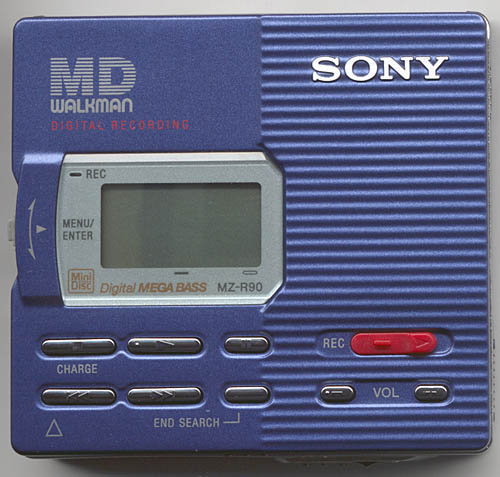

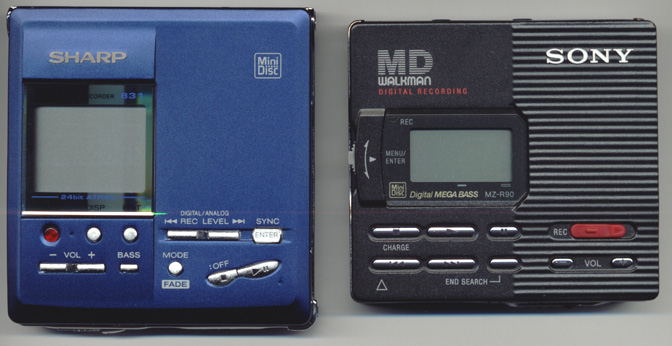
Before I start I want to address a few things. First off, I don't have any experience with the 831's PC link cable/software. I understand however that it WILL work on US Windows (contrary to early rumors), but the buttons and menus are all in Japanese (but you can still enter English titles). I don't personally feel the need to get the PC link since I already own a Sony MDS-PC1 home deck (which allows titling through the PC software), although I might look into it later.
In case anyone is wondering... I am NOT planning on testing out the Aiwa F80... I was less-than-impressed with the F70, and it doesn't seem that the F80 even has adjustable digital record levels.
Readers should be aware that there are a number of great sources of information on these two units on the internet, some of which are listed in my links section. In particular, Robert's MD Reviews Page has very good detailed reviews of both units as well as a comparison for these two units, both in silver.
Portions of the text that have to do with the Sharp 831 are in blue, while the rest of the text is mostly in black. I did this to make it easier to visually separate the information, and also because my 831 is blue, while my R90 is black. ^_^ Note that not every single sentence that talks about the 831 is in blue, just the parts that I thought were most key... So here we go...
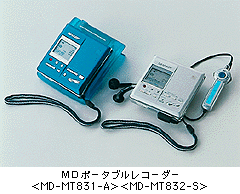

The Sony MZ-R90, in silver and black |

The MZ-R91, in white, red (pink), and blue |
Design
For the first time Sharp has produced a unit that looks cleaner and
simpler--and perhaps more aesthetically attractive than the Sony, depending
on personal opinion of course (a year ago, I don't remember many people
thinking the 722 was better looking than the R55). Sony decided to go with
a grill design on right half of the R90, and an oval-shaped window on the
R91. Both of the Sony's may take a while to grow on you, although some
may love them off the bat. Which design you like better is all up
to personal preference--both are very beautiful units IMO. I really
like the design of the black R90, especially upon seeing it up close and
in person, although my roommate thinks its ugly... ^_^

Colors
The R90 is available in silver and black, while the 831 is available
in silvery-champagne and deep blue. The R90's silver is almost identical
to the R50's true silver, and is not champagne gold/silver like the R55.
The 831's silver is very close in color to the R55's champagne gold (although
the 831 has a bit more "sparkle"), as opposed to a true silver. The
831's blue color (which I have) is much deeper and vivid (less neutral)
than the blue of the R55, which was more of a metallic shade of blue.

When I saw the first pictures of the blue 831 on the Sharp Japan website, I didn't think I would like it at all (I thought it looked almost plasticky-blue), but you have to see it in person for the color to be done justice; I think it looks very nice, although I'm not sure if I like it as much as the R55's lighter metallic blue. And the black R90 is simply classic, with a matte-black finish on the top lid. The black finish appears to be very tough and not easily prone to scratching. The top lid is a slightly different shade of black than the bottom of the unit (the bottom looks a little darker), due to the different metals used in the two parts (magnesuim and aluminum). If memory serves me correct, this is Sony's first black MD recording walkman since the old MZ-R2 (Sony's 1993/94 model).
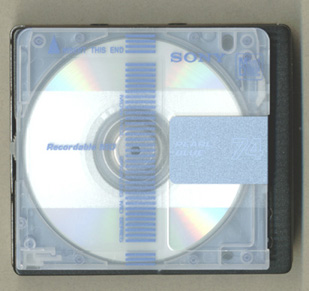
|
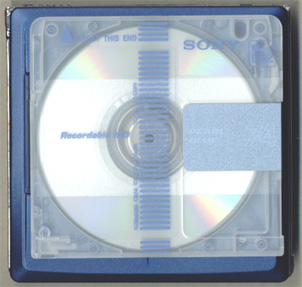
|
Size/Build
Both units are incredibly small, but the R90 is noticeably
smaller than the 831--Sony has really gone tiny and you almost have to
see it to believe it--stack two MD's with their slip cases on, and that's
how small this unit is, literally. Upon its release
in mid-August, the 831 was the smallest MD recorder in the world at
79.4 x 81.8 x 17.9. Sony beat that
by almost a centimeter on one side at 78.9 x 72 x 17.3. The R90
also feels like the better built unit of the two, although the 831 does
not feel flimsy by any means. The R90 features a tough magnesium
alloy top lid that "snaps" closed to give the unit a solid feel. The magnesium
used on the R90 is supposedly about twice as strong as die-cast magnesium
(which was used for the body of the MZ-E55 player only unit). The
Sharp is made of standard aluminum alloy (like the 821 and R55 and
R50...). Both battery hatches initially open and close firmly--an improvement
for the R90 (from the R55). However, after a few weeks of use, the battery door on my R90 (as well as my roommate's R91) became extremely easy to open. It seems now that the battery cover slides open with the slightest of touch, and has almost no resistance whatsoever to keep it closed. There are no such problems with the battery cover on my 831.

Buttons/Jog Lever
{update: Jan 24, 2000} After playing with it for a good 5 months, I notice that the chrome finish over the buttons on the Sharp 831 is chipping off gradually. Other 831 users had told me about this a long time ago, but this is the first I noticed firsthand. Rather disappointing, I must say. The R90 has had no such problems with the paint finish on the buttons or otherwise, and my R90 has MUCH more mileage on it.
Notable changes to the physical design of the Sony R90 are the elimination of a number of buttons and the addition of a jog lever on the left side of the unit. This is not a true jog-dial like on the R50 or Sony's cell phones, and does not rotate 360 degrees. By pushing in the lever, you access a menu which gives you access to a number of functions and options. Gone are the DISPLAY, PLAY MODE, BASS BOOST, and CLOCK SET buttons, as well as the switch for AVLS; all of these have been incorporated into the jog lever menu--MIC SENS seems to have been totally flushed (don't worry, the track mark button is still there, on the right side of the unit... SYNCHRO REC and HOLD are the only switches on the back of the unit--I wish Sony would have put these on the sides of the unit instead of the back). While the jog lever menu is pretty cool, not having separate buttons for DISPLAY, PLAY MODE, and BASS is pretty annoying. DISPLAY and PLAYMODE are still on the remote, but there is no BASS button anywhere, and having to go through a menu to adjust the bass level is a hassle that takes getting used to.
What the jog lever does allow is for searching through track titles while the current track continues to play, just like on the R50--move to the track you want and press in the lever to play that track. If you change your mind and don't want to change the song, just push STOP to cancel--meanwhile the original song has been playing the entire time. This is one major convenience that I would like to see on every portable MD player, maybe even on CD players as well. Using the jog lever to change through tracks will reset the display mode, but not the play mode. So if you have a track in 1-REPEAT with the track time remaining displayed, changing to another song with the jog dial will revert the display to the default time elapsed, but keep the play mode in 1-REPEAT.
When navigating the R90's menu with the jog lever, the display will show you the option name, as well as two number. The first number is the number of the menu option, and the second number is the total number of available options (i.e., "EDIT" will be 1/7, "DISPLAY" is 2/7, PLAY MODE is 3/7 and so on). This helps a little to keep you from getting "lost" in the menu choices. Pushing the lever up goes forward, pushing down does backward; this might be counter-intuitive if you're used to a Sony cell-phone, which goes in the opposite direction.
The buttons on the face of the R90 are similar in arrangement to the R55's buttons (with the two rows flipped), but the buttons are a little fatter and higher elevated, thus easier to push than the R55's buttons. Again, there is a raised dot on the R90's PLAY button to help "feel" it without looking.
The Sharp 831 meanwhile still has all of its buttons ^_^, but no mechanism for title search as on the Sony R90. The buttons on the 831 are all clearly located on the face of the unit; there are no buttons on the sides of the unit, and only the HOLD switch is on the back. The buttons are all well labeled and big enough to press easily.

Turning On
When the unit is turned off, pushing almost any button on the R90 will
turn it on: Tracking buttons, play, volume, end search, and even pushing
the jog lever will all cause the unit to respond (but not stop or
pause,
or
simply moving the jog lever). In contrast,
the 831 will only respond to the play and record buttons;
none of the other buttons will turn the unit on.
Shutting Off
When stopped, the Sony R90 will automatically shut off after 10 seconds
of inactivity (meaning, if there is a title scrolling, it will finish scrolling
and then shut off 5 seconds later). But if there is an adapter plugged
into the R90, it will shut off after about 5 minutes. With
the Sharp, you need to push STOP a second time to turn the unit off, or
else it will turn off by itself after 2 minutes, regardless of whether
an adapter is plugged in or not.
Line Out???
Sony has also gotten rid of the separate LINE OUT, combining it with
the headphone out jack. But unlike the Sharp which is "impedence matched,"
the Sony has an option in the menu to switch the AUDIO OUT from HEADPHONE
to LINE OUT (which sets the output level to a standard, volume independent
line-level output, and kills the bass boost). Although
the Sharp does not have a separate LINE OUT mode, it still sounds excellent
when hooked up to a hi-fi system or car stereo through the headphone jack
(which is impedence matched for line-level loads). On the
R90, if you have a remote plugged in, the unit will detect this and
not allow you to switch to line-out.
Location of Input/Output Jacks
All of the audio input/output connectors on the Sony R90 are located
on the left side of the unit, which include HEADPHONE/LINE OUT, MIC, AND
LINE IN (OPTICAL), each of which are clearly labeled and color-coded (the
LINE-IN (OPTICAL) jack is white for convenience). The three audio connections
on the 831 are all located on different sides of the unit; the headphone/remote
jack on the front edge, the MIC IN on the top-left, and the LINE-IN/OPTICAL
on the top right. Unfortunately the MIC IN and OPTICAL/LINE-IN
are not labeled on the sides of the unit, but are labeled on the backside
of the 831. So if you're not sure which jack is which, you have to turn
the unit around and look at the back. In addition, these two jacks are
located in symmetrical locations to each other and both have dark-colored
connectors, so they are very easy to get confused. It would probably
be easier if Sharp put the labels right next to the actual jacks, but after
a while you get used to it.
Display Window
Neither unit's main display is backlit, like the Aiwa F70 or F80. The
display window on the 831's main unit is about 1.5 times the size
of the R90's display (which is almost exactly like the R55's display).
However the extra space isn't really used for anything, other than giving
a larger, more pixellated text display--the 831 and R90 display practically
the same information. I would rather have seen the Sharp provide a two-line
text display with smaller characters rather than a large one line display
with large pixels... anyway, just my personal rant. The
actual window on the 831 is a square piece of glass, and the border around
the LCD under the glass is basically a mirror (with some writing on it).
The window on the R90 is plastic-like, which looks less prone to scratching
than the 831's glass. More on the display later...

Loading/Eject Mechanism
Both units feature an OPEN slider on the front edge of the unit. The
R90 features a new "one-touch eject" mechanism that will open the lid and
eject the disc in one motion; this open/eject mechanism is **very** strong
compared to either the R55 or 831. I'm almost worried that the strength
of the eject mechanism will wear down over time, but I doubt there will
be any serious problems. The 831's clamshell
must first be opened with the switch, then pulled open, upon which the
disc will be ejected. Both units' clamshells feel fairly solid
upon closing, the R90's feeling just a little more solid than the 831's.
Shock Protection/Power Save
Both units feature 40-second anti-skip protection. The
Sharp 831 features a Power SAVE option that cuts back on the use
of the 40 second buffer to save power, and this option by default it ON.
If you like to jog or bike with your MD unit, it is recommended that
you turn this OFF to get the full 40 seconds at all times.
The Sony doesn't have this option. It should be noted that a number of users (including myself) have found that the R90/R91 is more prone to skipping than the older R55 or R50 models, even though all three generations claim the same "40 second shock protection"... It seems the changes Sony made to the optical pickup not only reduced battery consumption and increased tracking times, but also made the shock protection less durable. Oh well...
Included Accessories
Both units come with an AC adapter, fabric carrying pouch, rechargeable
battery, external battery case (one AA), remote and headphones, and manuals.
Neither comes with an optical cable (although the international JE model
of the R90 and R91 probably will), and the Sharp 831 comes with a line-out
(stereo miniplug) to RCA stereo (red and white) cable. Both Japanese
manuals have English sections, but the Sony's English section is much more
complete than the 831's, which is missing a number of details. The
831 also comes with the recharging stand and the hand strap.

Recharging Procedure
It should be taken into consideration that the
Sharp's Li-ion will recharge during use, and the Sony's Ni-MH will
not. This means you can use the 831 and recharge
it at the same time--just plug the adapter in and voila!--while
on the R90 you need to stop the unit and press the charge button with the
adapter plugged in (just like the R55). This is a slight advantage for
the Sharp, but also take note that spare rechargeables (if you should ever
need one) for the Sony ($20-$25 USD) cost about half
of those for the Sharp (around $50 USD).
Recharging Cradle
The Sharp 831 does come with that cool iMac-ish
blue recharging stand, which really doesn't do anything that the AC adapter
doesn't... but being able to slide your unit into a charger and not mess
around with the DC plug is convenient, I have to admit. When I first heard
about the recharging stand, I thought it would be totally useless, but
after using it for a couple of weeks, it's really grown on me. Also, if
you are using the Japanese 100V adapter in the US, it is recommended that
you only charge the 831 through the cradle, and not plug the adapter
directly into the main unit. I'm not sure if plugging the adapter
right into the 831 will damage it--normally if there is too much
voltage put it, the unit will give an error message and shut off, so maybe
there shouldn't be serious risk of damage (this applies to any MD unit)...
but it doesn't hurt to be safe. If you
happen to damage your MD unit in any way due to voltage discreptancies,
I am not liable in any way!

External Battery Pack
Both the R90 and 831 come with a screw-on battery case that holds one
AA size battery. The Sony has a AA battery life of 16.5 hrs play/4 hrs
record [combined life of 29/14.5], while the Sharp
has a AA life of 11.5 hrs play/4.5 hrs record [combined life of 26/14].
Unless you travel a lot on long flights around the world, you probably
won't need to use the external pack too much (except maybe as a backup
for live-recording situations), but the combined battery life of the two
units are very comparable. The external pack for
the 831 is different from that used with the 821. The AA pack for
the R90 is different from that of the R55 and R50, both in the fact that
it only holds one AA, and that the location of the screw is a little different.
The battery pack for the R90 does not look like it will fit with Sony's
player only units (which have a twist-open canister design), despite the
fact that both hold one AA (although I'm not sure and can check on this).
Sound Comparison
There is a slight difference in the way that Sony and Sharp preset
the EQ, as the 831 sounds like it has more of a "bass curve". Some
might like this better, some might like the more natural, balanced sound
of the R90 better. I will not say that the sound quality of one unit
is "better" than the other, that is left for personal opinion. I don't
think you can go wrong either way, and certainly don't feel that the difference
in sound warrants being excessively indecisive of which unit to buy (at
least not between these two units). I think that other differences in features
should be more of a factor in deciding.
Included Earbuds
The default earbuds for both units leave a bit to be desired. The Sharp's
default earbuds are a little better than the Sony's (they don't crackle/distort
as much), but if you own a pair of E888's (or something just as good or
better) then you'll throw out the included earbuds real quick. The
cord on the Sharp earbuds longer than the Sony's short cord by about 8
inches, although still much less than the standard 1 meter cords.
The earbuds included with the R90 are different from those that Sony
has included in the past; the model # is MDR-E805 (previous models came
with the E838's). The newer earbuds look very similar to the older
model, and sound about the same as well.
Bass Boost/Cutoff
The Sharp has three levels of bass, the Sony has two. Level two bass
is about the same on both units, level three on the Sharp is stronger than
the Sony's max bass. If you're all about bass, you will probably prefer
the sound of the Sharp. However the bass on the Sharp
attenuates (cuts off gradually) above volume 25 (out of 30), while
the bass on the Sony holds constant to the highest volume; as a result,
max volume with max bass on the R90 has more bass than max volume and max
bass on the 831. If you like to listen to your music loud (like
myself) you might be slightly annoyed with this on the 831; but if you
can live with staying between volume 0 and 25 (which should be good enough
for normal use), you will be plenty satisfied.
Loudness
Maximum volume (on bass zero) is about the same on both units... I
didn't find the 831 to be noticeably louder, although on paper it has a
stronger headphone amp--10mW x2 vs the 5mW
x2 on the R90. Perhaps the difference in mW may come into play if you trying
to drive a set of Grado's (or something on that scale) but I also tried
a set of MDR-D55's and MDR-V600's on both units and didn't notice any real
difference in volume.

Ergonomics/Available Functions
Both remotes are of a "stick" style--Sharp is now imitating Sony ^_^,
and both feature backlit displays. Both remotes have alligator clips on
the back that are very strong and hold very well. The Sony remote
features a 9 character display, the Sharp
a 6 character display. The Sharp has two shuttle switches--one for
play/pause and track up and down, the other for display and volume up and
down--and a large, round STOP button right on the face of the remote, near
the top. The Sharp has all of the major functions on the remote, including
buttons for MODE, DISPLAY, and BASS (which doubles as a track mark button
during recording). Neither the 831 or R90 will allow you to
start recording from the remote (like the Aiwa F70).
The Sony R90 has a sleek new remote design (which first came with the E80 and E75) that has a "slider" at the end of the stick (which "clicks") for track up and down. This makes it a little easier to control with one hand, compared to the older stick remote with the twisty-knob at the end. The rest of the remote is very similar to the previous Sony stick remote design, with the STOP button at the end (the STOP button is smaller and not as easy to push as on the older remote). The remote in general is slimmer, and if you have the black model R90, it is a cool smoke black translucent. (The silver model's remote is silver, but not see-thru). Most of the major functions EXCEPT FOR BASS are on the Sony remote, but note that the track mark button has been removed... and it doesn't appear that any of the other remote buttons double as a TMARK button during recording. Limited editing can be initiated from the Sony remote by holding in the display button for two seconds (TRACK NAME--and DISC NAME during recording, NAME BANK, and MOVE--but not ERASE) while all editing on the Sharp must be done from the main unit.
Backwards Compatibility
Both units' remotes are fully compatible with previous units (but a
Sony remote will not work with a Sharp, and vice-versa). I
tried the new Sharp remote with the 722, and it works fine, backlight and
all (it should work fine with the 702 and 821 as well, since the three
generations seem to be fully interchangeable, as far as remotes go).
I don't think the 831 remote will work completely with the MT15 however...
I've heard the buttons work, but not the display or the backlight.
The Japanese 722 remote (the skeleton remote with the alarm clock) is listed
as an accessory in the 831 manual, so I'm pretty sure that remote will
work on the 831.
The new Sony remote will work fine with the R55 and R50 (but the backlight and editing functions will not work on the R50). The R55 remote will work fine with the R90, in case you need a track mark button during recording. The R55 and R90's remotes are interchangeable, so the R90's remote should also work with the R37 (with the backlight and editing features intact). In terms of backlight compatibility, if your unit does not come with a backlit remote (i.e., older units like the R50 and R30/35), then it probably won't support the backlight of the newer remotes (although the display should work fine otherwise)--the MZ-R37 being an exception.

Backlight
Both remotes will light up when a button is pressed on the remote;
in addition, the Sharp remote will also light up
if a button on the main unit is pressed (something I wish the Sony
did). The Sony remote lights up for about 3-4 seconds, but will
stay backlit while scrolling a track/disc title. The
Sharp remains backlit for about 10 seconds when a button is pushed,
regardless of whether a long title is scrolling or not. The backlight on
the Sharp is a little blue-er than the Sony's blue-green, but the
Sony's backlight is stronger. There is an option
on the Sharp (EL MODE) that will keep the remote backlight on at all times
if the unit has an adapter plugged in--an option not available on
the Sony.
Beep
Both units will emit a "beep" sound whenever a button on the remote
is pressed. The Sharp will also "beep" if a
button on the main unit is pressed. There is an option on the Sharp
that allows you to turn the "beeps" off--another option I desperately
wish the Sony had. Upon receiving my 831, this is the first
thing I turned off...
Display Modes/Capabilities
Both remotes will display the track number at all times, and show either
the track name OR track time, depending on the display mode. The
Sharp remote can display the time remaining in a track, something
the Sony remote cannot do. The Sony remote can display the disc title as
well as the time recorded (but not date recorded) during playback, neither
of which the Sharp remote displays (if stopped, the Sharp remote will display
the disc title, but not during playback).
If you try to display the title of a track that has no title, the Sony remote will display a blank line, while the Sharp remote will show a fish swimming across the display, blowing bubbles that turn into music notes ^_^ Unfortunately the main display doesn't do this as well (it just says "NO NAME").
Headphone Jack Location
The Sharp has the headphone jack located on the
left side of the remote, the Sony has it on the right side. Personally
I think the Sharp has it correct, since most earbuds end up going to the
left side of your head first, the display should be read with the headphone
jack on the left. I really think the Sony stick remote is (and always has
been) upside-down in that respect, but that might just be me.
And of course both remotes have a hold switch to prevent accidental operation.
When turning on the 831, the display says "HELLO!" then shows you the volume level and bass level--a convenient reminder for you not to blow your ears out. The Sony does not do this, although it would be cool. The 831 also says "GOODBYE!" when you shut it off.
Display Elements
Both units' displays feature a spinning disc, battery indicator (4-step
on the Sony, 3-step on the Sharp),
level meter, and a one-line text display (10 characters
on the 831, 9 characters on the R90). The Sony
R90 has a separate section of the display for showing track/disc time,
and uses the text display to show either the track/disc title or
track number, depending on the display mode. The
831 on the other hand has a dedicated section of the display that always
shows the track number, while the text display shows either the
track title or track time. I wish both manufacturers would
show all three simultaneously (track number, track time, and track name),
but two out of three will have to do. Another subtle difference is
when adjusting the volume or record level on the Sony, you will see a horizontal
bar that shows you how high or low the volume is set. The Sharp will
also show you a bar, as well as a number from 0-30
to the left of the bar. This is a very nice, yet subtle feature.
In a slight disappointment (and minor tease ^_^) by Sony, the R90 has separate indicators on the display for the disc symbol and the music note (track) symbol, probably intended so that those two symbols would not hog up the 2 characters worth of space on the text display line, as it did on the R55 and R50. Great idea, right? Now we have a true 9 character display (and not a 9 character display that only shows 7 characters and a symbol), right? WRONG. Unfortunately, it seems Sony didn't have time to actually incorporate this section of the display, as they are never used. So the music note and disc symbol still take up the first 2 characters of the text display line. The manual states that these indicators "appear when labeling disc or track respectively..." but that seems to be an error in the manual. Bummer...
Display Modes
Personally, I like how the default display mode of the Sony R90 displays
the track title and scrolls it once, then switches to the track number,
while constantly displaying the time. The Sharp will unfortunately not
display the track name and track time simultaneously... if you want to
see both you have to switch between display modes, which is a pain especially
when you are navigating through a number of tracks and want to see the
name and time... oh well. Both units have a mode for displaying the track
time remaining. Here is a list of the display modes for both units during
playback:
Sony R90:
There is no time/date stamp display on the Sharp. There is a section of the display that says REC DATE (you can see it if you tilt the display to the light), but this does not seem to actually be used. How unfortunate... While stopped, the 831 will show the number of tracks on the disc, and either the total disc time recorded, disc name, or remaining available disc time. The Sony will show similar info while stopped, but can also display the current date/year and time of day, and can thus be used as a clock if you don't have a watch ^_^.
Text Scrolling Smoothness
One minor gripe I have about the Sharp's text
display is that when scrolling a disc or track title, the scrolling motion
of the title is not really smooth, as it is on the Sony. Rather it
"stutters" across the display, skipping over every other pixel.
The text scrolling motion on the Sony is nice and smooth. This is
again, just a very minor detail, but worth mentioning.
Level Meter
Both units feature a horizontal level meter which displays the dB level
of the sound. This is especially necessary when recording, especially from
microphone sources, or even digital sources since both units now allow
you to adjust digital recording levels.
The meter on the Sharp has slightly more segments than the Sony (about 11 blocks on the 831 compared to 9 on the R90), and the Sharp's meter is labeled numerically at -infinity, -40, -12, -4, and 0 dB (with a 12th block on the far right indicating "OVER"). The R90's level meter is just like that of the R55's, and while not labeled numerically, it has two small markings just below the LCD--one in the middle (below the fifth bar, indicating -12 dB) and one on the right (below the ninth bar, indicating OVER).
Useless Indicators in the Display Window
I decided to put this section in at the last minute (kind of as a joke),
since both Sony and Sharp seem to tease users with display indicators that
are never used... Sony leads this category with the disc symbol,
music
note (track) symbol (which both would have been **great**
if Sony actually had time to put them to use), "ST" indicator (for
STEREO... which is never used), and "F" indicator (for FAST... which
again is never used). Sharp only has one teaser
on the display, but its a big one: "REC DATE." ^_^
4-1, in favor of Sony!
Playback Functions/Modes
Playback functions are similar on the two units. Sharp
has ditched the shuttle switch used on the 821 and replaced it with two
separate buttons for tracking/record level. The Sony has the added
convenience of the jog lever for searching through track titles, in addition
to the standard |<< and >>| buttons. Both units have
the basic repeat and shuffle modes: The R90 has [in order] REPEAT ALL,
1- REPEAT, and SHUFFLE REPEAT. The
831 has [again, in order] RANDOM,
RANDOMREPEAT,
REPEAT
ALL, and 1-REPEAT. Strange that the two models go in
the opposite order... :)
One annoying quirk on the 831: After performing some sort of editing function ("dirtying" the TOC), the play mode cannot be changed until the TOC is written--which only happens if you shut the unit off. Meaning once you title a track or move a track, you cannot enter REPEAT or RANDOM mode until you first shut the unit off, then turn it back on. The Sony has no such limitation.
Fast Forward/Rewind Smoothness
You may want to note that fast forwarding or rewinding through a track is much smoother on the Sony R90 then on the 831.
Track Access Times
Track access times have traditionally been faster on the Sony machines--this
has changed somewhat. Tracking times (when changing songs with the
|<< and >>| buttons) are significantly longer in some situations
than on the R55. Usually if you push >>| and the next song is physically
the next track on the disc, then the tracking time is not that bad at all
(maybe a second or two). But if you change to a song that is physically
located on the other end of the disc, it can take about 5 seconds to start
playing (this is especially true when you use the jog lever to change songs).
The 831 can be faster or slower, depending on the situation (although usually
faster).
When first inserting a disc, the Sharp takes about 6 seconds to read the TOC and start playing, while the Sony R90 now needs about 8 seconds (the R55 took only 4 seconds, and the R50 only 2 seconds!). Interestingly, if you close the unit with no disc inside, the 831 will try to read the TOC as normal (say HELLO, show volume and bass), and takes 11 seconds to realize that there is NO DISC. The R90 is similarly slow and will detect NO DISC in about 9 seconds. The MZ-R91 will detect NO DISC in about 6 seconds-- (the R55 and R50 each only take about 2 seconds to detect NO DISC).
When playback is stopped on the Sony, it will shut off automatically after about 10 seconds. The Sharp will stay on for 2 minutes (120 seconds) before shutting off (the 831 can also be shut off manually by pushing STOP a second time).
If you push play while stopped, but before shutting off, the Sony will still resume playback instantaneously (assuming you don't change tracks while stopped), while the Sharp takes about a second and a half to start playing. This isn't much of a difference, but if you're used to the Sony machines, this is very noticeable, and slightly annoying at first.
If you push play after shutting down (but without opening the unit), the Sony will start playing in about 8 seconds (the R55 and R50 take about 2-3 seconds), while the Sharp goes through the TOC READ process again, and takes about 6 seconds to start playing. These are both about the same speed as when you first insert a disc.
I'm slightly disappointed that Sony slowed down the track access times, but I guess this is the cost of extended battery life. There goes one traditional advantage of having a Sony over a Sharp... BTW the slower tracking times are noticeable at first, but this is something you get used to. And for a 12 hour battery life, I really don't mind much at all.
Smooth Music Loops
Worthy of note (but not significant to most people) is that the 1-REPEAT
mode on the Sony is smooth, while the Sharp's 1-REPEAT mode is not. This
means that on the R90, if you put a track (maybe a portion of a song) into
1-REPEAT, it will loop over and over with no audible interruption at the
end of the track [although it may jump the first time if you don't enter
1-REPEAT at least 40 seconds before the end of the track, the second time
through will be smooth]; this is very useful if you like to do smooth music
loops. The 831 will hitch for a split-second as it
goes from the end of the track back to the beginning.
FAST Playback Mode
One feature exclusive to the 831 is the FAST
playback mode, which plays monaural recordings at double speed--useful
for reviewing lectures and other mono recordings. This feature does
not work with stereo recordings, so if you're like me and like recording
lectures in stereo, this isn't much help. The Sony does not have a fast
playback mode, although there is a "F" indicator on the display (another
useless indicator on the display).
Pulling the plug during playback...
If you pull out the DC plug during playback on the R90, the disc will
stop playing, even if there is a battery inside (beware, this will force
a TOC UPDATE on the R90 if the TOC has been changed). The
Sharp 831 will continue playing without interruption. Neither
unit will stop if you plug the adapter in while the unit is playing.
With this aspect, I prefer the Sony, because when I use the R90 in the
car with a car adapter, the R90 will stop automatically when I turn the
engine off (since the power from the car battery is cut off). The
831 will continue to play even when you turn the engine off, so if you
forget to push STOP you might drain the battery a little (which is probably
okay since the battery lasts so long).
Recording Immediately After Changing Discs
When you insert a disc into the 831 (be it a blank disc or disc with
other content) and press REC, you must wait for the
TOC to be read before it will actually start recording, which takes about
7 seconds. On the Sony, you can put in a new disc, hit RECORD
(don't forget END SEARCH if it's not a blank disc!) and the R90 will start
recording almost immediately, even while reading the TOC (this is done
by storing music in the buffer and writing it after the TOC is finished
reading). So you don't lose that 6-7 seconds of recording time on
the R90, which could be very important for live-recording situations.
Adjusting Recording Levels/Auto Gain Control (ACG)
Again, only the Sharp can adjust recording levels during recording
(the Sony must be paused and put in ManualREC mode, under
the REC VOL menu option). The digital recording level on the 831
is 0dB by default and can be adjust in 1dB steps to a range
of + or - 12dB (you cannot manually reduce a digital source to silence,
but you can reduce it to -12dB and then hit the FADE button if a 7 second
fade is still too fast for you). The Sony does not feature any fader
mode of any type, which is a major advantage for Sharp in my mind.
The Sony does feature automataic gain control (AGC), which tries to set
analog (not digital) recording levels automatically, "squashing" the peaks
if they get too high, and boosting the lows if they're too soft.
While this is a convenient feature--especially for novices--it can be turned
off and the recording mode can be set to Manual REC. The
831 does not have any form of AGC.
MIC SENS (Mic Settings)
Sony has mysteriously done away with their MIC SENS settings (of low
and high) on the R90, while Sharp has added a MIC
L and MIC H setting onto the 831. The Sony now just uses a
single default setting for the MIC input (which is AGC'ed), while
the MIC L and MIC H settings on the Sharp correspond roughly to the settings on the older
Sony's (MIC L for louder signals such as concerts, MIC H for softer
sounds)... strange how Sony and Sharp switched like they did. Of
course the mic input setting can be manually adjusted on both models.
End Search (or lack of...)
Pushing REC on the Sharp will automatically start
recording at the end of the disc. On the Sony, you must first push
END SEARCH before you start recording, or else you will start recording
at wherever the disc was last stopped. Most people (including myself) wish
Sony would get rid of END SEARCH and have recording start at the end of
the disc by default--the Sony home decks all do this, so why don't the
portables? Strange that Sony got rid of the BASS, DISPLAY and PLAY MODE
buttons but kept END SEARCH.
Time/Date Stamp!
Sony's trump card--at least in my book. Until Sharp added the
fader option to the 831, this was the one reason I previously refused to
buy a Sharp. The Sony R90 (as with most recent Sony recorders) will
time/date stamp all recordings, so that you can go back and recall exactly
when a recording was made. I personally refuse to do a live recording
without time/date stamp, and Sony is the only manufacturer that really
seems to care about it. [The Aiwa AM-F70 performs a time/date stamp
on its recordings, but only actually displays the date stamp (not the time,
although it is there if you view it on a Sony machine). The F70 also
deletes the time/date stamp when you divide a track, a bug that was on
the older AM-F7 and was never fixed... hopefully on the F80?] If
you're curious, the time/date stamp is semi-Y2K ready... the year is only
kept in 2 digits, but is assumed to be between the years 1990 and 2089.
You would need a home deck to see the full 4 digit year; a home deck will
also show you the actual day of the week (ie, Friday, Saturday...).
The 831 (like previous Sharps) will not perform a
time/date stamp, nor will it display time/date stamp information on a disc
recorded in another machine. Sharp, I hope you're listening...
Synchro Recording
The Sharp has true synchro record for both analog
(line and mic-in--there are two mic sync settings, SYNC HIGH and SYNC LOW, which affect the trigger level at which a new track is started... this is different from the MIC H and MIC L that affect the recording level) and digital sources, which will
start recording
when an input signal is first detected, and will pause out extended silences.
The Sony only has digital synchro [Why Sony does not add something as simple
as analog sync is beyond me]. SYNC is activated
on the Sharp by pushing a button while in rec-pause mode (it is
off by default), while the Sony has a SYNCHRO REC switch
on the back of the unit. I find the 831's SYNC button easier to use than
the Sony's SYNCHRO switch--the R90's SYNCHRO switch must be turned off
to monitor digital recording levels, then switched back on to start
synchro recording. Then if you want to monitor the levels of the next song,
you have to switch SYNCHRO back off, hold PAUSE and slide RECORD,
adjust the levels, then turn SYNCHRO back on if you want to synchro
start... you get the picture. With the 831, you just push REC to start
monitoring the levels, then push SYNC when you're ready to start--SYNC
turns off by itself when you stop the recording. To me this just seems
more intuitive. Also, the 831 will allow you
to PAUSE during SYNC recording (this will cancel SYNC mode).
If you try to pause during digital SYNCHRO recording on the Sony, you will
get a "SORRY" message and it will keep recording.
Just to note, the Sharp 831's fade-in cannot be used in conjunction with SYNC recording--you have to do one or the other.
Line Input Recording Level
MDer's out there that do a lot of live recording may want to take note
that the 831's maximum line-in level (of 30) is not as high as the max
input level on the Sony (I'm talking LINE-IN, not MIC-IN). The Sony appears
to be in the range of 4-6 dB higher at the max level. For those of you
that use battery-powered mic setups and use the line-in instead of the
mic-in for live recording, this might be something to consider.
Auto Track Mark Modes
With digital recording, both units will
auto-detect the track marks and place track marks accordingly.
Note that when recording MP3's from a computer sound card's optical output,
that track marks are usually NOT passed (unless there is a blank space of about 2-3 seconds in between songs... see below...).
Most consumer sound cards do not pass all
32 bits of the SPDIF signal properly, hence you get the actual music passed through,
but probably not the track marks (or SCMS bits, for that matter).
With analog recording, both units will place track marks after a 2-3 second period
of silence or very low-level input. On the Sharp this option can be turned off
(it is called AUTO MARK), but not on the Sony.
For mic-in
recording, the 831 has a time-mark feature which places track marks
automatically every 3, 5, or 10 minutes; this feature can also be turned off, and is
not on the Sony R90.
If you record MP3's from your computer via an optical connection...
Since more and more people (including myself) are using MD's to record MP3's... ^_^
I have heard from a number of people that when using the R90 to record MP3's from a computer
via an optical connection from the sound card, with the R90's SYNCHRO ON, using blank gaps
(of 2-4 seconds) to trigger automatic track marks will actually trigger
two track marks at every blank sequence, instead of one (for some odd reason). While the older R50 and R55
did not have this sort of glitch and marked tracks correctly (only one Tmark at a silent portion), this is another area in which the R90
seems to have taken a step back (along with read/write speeds, among other things). Of course, one can always
go back and remove one of the track marks manually, but this can be annoying since it shouldn't be necessary.
Just to note, this doesn't appear to be a problem on the Sharp. And for the Sony to insert a Tmark automatically at blank spots during digital recording, you must have SYNCHRO set to ON. Otherwise the R90/91 will not insert a track mark at all (this applies ONLY when recording from a computer via the sound card, not when recording CD's from a CD player, etc).
Pulling The Plug during RECORDING
Well, amazingly, if you are recording on either machine using the power adapter and you pull out the DC plug while recording, both machines will automatically switch to battery power without interrupting the recording process! This will work with both the R90/R91 and the 831. I'm not too sure if this also worked with older models, but is definitely a very nice feature.
After titling or editing a track on the Sony, the song will resume playback without stopping. There is not even a split-second hitch when entering a completed track title!. After editing a track on the Sharp and pushing ENTER, playback will revert to the beginning of the track.
Edit Menu
Both units have their editing options consolidated into an EDIT menu.
The Sharp 831's menu is navigated by repeatedly pressing
EDIT (while either paused or stopped) to scroll through the options and
pressing ENTER to select a choice. The R90's menu is accessed by
pushing the jog lever in and selecting EDIT from the menu. You then enter
the submenu choices and select the desired editing option.
Track Mark Button
The Sony has a separate Track MARK button on the right edge of the
main unit, which can be used to divide tracks during playback and recording.
To combine two tracks, just pause the unit at the track mark between two
tracks and push T MARK. This is more convenient than having to navigate
through the edit menu just to divide a track. To
divide a track on the 831 you have to pause the song at the desired point
of division, push EDIT until DIVIDE is displayed, then press ENTER twice
(once to choose DIVIDE, the second to confirm "DIVIDE OK?"), a minimum
of 4 button presses. During recording however, pushing the 831's REC button
will start a new track.
When you divide a track that has a title on the R90, the portion of the track after the divide mark will lose the title. On the 831, the portion of the track after the divide mark will keep the same title as the portion before the divide mark. In other words, when you divide a track on the 831, it will not lose the title after the track mark.
Track Divide Precision
After playing around with the R90 for over a month now, I have noticed that the R90 will not place track marks as accurately as the 831 (or the R55, or R50). It seems that track marks can only be placed at certain intervals
(maybe at every 1/10th of a second or so), and if you try to place a track mark in the middle of that interval, then the divide mark will be "moved over" by that much. This is pretty difficult to explain, but basically, if you like to do some very precise
editing, you will find that sometimes it is literally impossible to get a track mark exactly where you want it, because the R90 can only put them at certain intervals. This is not a problem on the 831, and as a
result, I actually do some of my editing on the 831 now.
Titling Tracks
Titling is done on the 831 by scrolling through
the alphabet with the |<< and >>| buttons and pushing ENTER to "type"
the individual characters. On the R90, you scroll through
the alphabet with the jog lever (or the |<< and >>| buttons) and
push the jog lever in (or push PLAY) to enter a character. The
831 scrolls through the characters a little faster than the R90.
One difference between the two: When you enter
a character on the 831, the cursor will remain on that character--meaning
if you want to enter two "t"'s, you scroll to the letter "t" and push ENTER
twice--the cursor will not go back to the beginning of the character
set (i.e., the letter "A"). On the Sony, the cursor will return
to the beginning of the respective character set after each character entry.
One improvement that Sony made on the R90 (from the R55) is that when a
title is finally entered, the playback will continue smoothly without
a hitch (on the R55 and previous Sony machines, playback would pause
for a split second when you press ENTER after inputting the title).
Name Stamp (831)
...is a feature exclusive to the Sharp (well,
between these two models at least... the Panasonic MR100 has a similar
feature). If you dubbing from one MD to another, NAME STAMP will take
the disc and track titles from the first disc and transfer them to the
second disc. The two discs must have the same number of tracks, and as
I understand this function will not work with pre-recorded MD's. This process
is not actually done during recording, but afterwards as a separate process
(so you don't need to actually record the new disc with the 831, you can
just use it afterwards for the Name Stamp). This is a very cool feature
that saves a lot of time in titling if you make copies of recordings for
people.
Name Bank (R90/R91)
This is something I'm having a lot of fun with... Name Bank
(also referred to as "Phrase Bank" in the English section of the manual)
is a new feature exclusive to the R90/R91. A database will store
you favorite keywords used for song/disc titles (up to 600 characters worth),
and these words can be brought up at any time during titling. The
name bank database acts as sort of a fifth alphabet, or a fifth set of
characters (katakana, capital letters, lowercase letters, numbers, and
then the name bank entries). You can also display the first letter
of a word with the cursor and then push PAUSE, and the first word in the
name bank that starts with that letter will be displayed (if there is more
than one word that starts with that letter, you can scroll through the
choices). The contents of your Name Bank can be managed via the jog
lever menu. If used correctly, this feature can be extremely convenient
and save you a lot of time.
PC Link vs. Joint Text
The 831 does have the PC link option--which I don't own and is available
separately--which would speed up titling a lot. This is not available
on the R90. The R90 does have the "Joint Text" feature, which
copies CD TEXT titles from a CD if you have the optional cable and a CD-TEXT
capable CD Walkman/Discman (as of right now, only the newer Sony CD Walkman
models D-E01, D-E880, and D-E990 have this capability). If I had
a choice of the two, I would rather have a PC link option, as I don't have
a single CD (in my collection of over a hundred) with CD TEXT. Also, most CD's that have CD TEXT data have the TEXT protected, so that the titles will not be passed through when using Joint Text
TOC updates
The Sony R90 will perform a TOC update as soon as you press the STOP
button. The 831 will only perform a TOC update
when you shut the unit off (by pushing stop twice). Simply
stopping playback on the 831 will not do the job, as it will on the R90.
On the R90, if you are using an AC adapter and also have the rechargeable
battery inside, pulling the plug out will force a TOC update (since pulling
the plug stops playback on the R90).
Cancelling a TOC change
There are a couple of ways to cancel a TOC update, which is important
to know if you do something on accident, like erase the wrong track.
On both the R90 and 831, if you are using the AC adapter with no rechargeable
battery inside the unit, and you pull the plug, you will lose all TOC
changes since the last update. If you are using the rechargeable
battery with no adapter, you can just take the battery out (really
you only need to open the battery lid) to cancel TOC changes since the
last update. If you are using the AC adapter with the rechargeable
battery inside, you need to remove the battery first, then pull out the
power plug (with the Sharp 831, you can do this in either order, but on
the R90 you must take out the battery first).
Where to Purchase?
In case you're wondering where I purchase my goods, here's a list of
what I have and where I got it from...
Price/Is it worth upgrading?
If you are looking to order either of these machines online, the 831
is selling in the range of $250-$300US (down from $320-$380US last fall). The R90/R91 is selling in the
range of $300-$350 (down from $360-$420US--keep in mind that the R91 is not available in North America, but is out in Japan and Europe). These prices have dropped about $50-100US since their release last Fall, but don't expect them to go much lower until the next generation of MD portables come out in September 2000.
As of March 2000, it appears that the 831 is not going to be released stateside, although it has apparently been released in Europe. Sharp has made no official announcement however...
The tough question is: "Is it worth upgrading to an R90 or 831 if I already own a ____(fill-in-the-blank)?" This really depends on how much money you're willing to spend, and if you feel the added features are worth it. I do feel that both the 831 and R90 are significant improvements from their predecessors (although I think the R55 to R90 improvement is bigger than the 821 to 831 jump because of the battery life improvement). The addition of adjustable digital record levels is a huge addition to the portable MD world (my home deck doesn't even have that!), but if you are looking to save some dollars and can live with a slightly older (and possibly larger) machine, there are some really good deals out there to be had (you can get the 722 for $199 after rebate at some retailers!). If you're looking for your first MD machine, definitely do your homework and figure out what features you need and what features you're willing to do without. For general purposes, you can't go wrong with either machine. For very specialized purposes, well... again do your homework. ^_^
Links
If you are looking for more info on these fantastic MD units, here
are some good sources to get you started:
Author Contact Info | Top
If you have any questions of comments, or notice that I may have left
something out, or if there are any broken links, if you want to link this
page to your site, etc... don't hesitate to contact me at [email protected].

Previous units that I have either owned or have extensive experience with: MZ-R50 (silver), MZ-R55 (blue), Aiwa AM-F70 (silvery-gold), MZ-E44 (cool blue), Sharp 702, Sharp 722, MDS-PC1 (home deck with PC titling), DHC-MD555 (shelf system with 5MD/5CD changer with optional PC Control link) and of course, the 831 and R90/R91. This is also not counting all the models I got to look at while I was in Japan over the winter break, which is practically every MD model available as of Dec. 1999 ^_^ (the E75 looks really nice... I like the dual headphone jacks!)
visitors since October 21, 1999
Free counters provided by Honesty
Communications.
