iMic USB Audio Interface
MiniQuickieReview
July 30, 2001


Quick review Recently I bought a iBook DVD version (Dual USB). Unfortunally it does not have a Audio input. The iMic provides both analog input and output. There is a toggle switch on the unit to change from Line Level or Mic Level. Line Level i/o on a laptop, that's great! When I saw the price I was even more amazed. So I decided to buy Griffin Technology's iMic. I got the second revision that has improved output.System Requirements
USB equipped Mac (not compatible with WinTels
Mac OS 9.04 - MacOS 9.2, as of the writing (July 30, 2001) it does not work with Mac OS X.
Setup
Setup was very easy. Just plug the darn thing into the USB port. No additional software is needed it's truly Plug and Play! The next step is the set the output settings in the Sound control panel, selecting "USB Audio" close the control panel and to set the toggle switch on the iMic to Line level. Than just connect it to the MD recorder of choice via miniplug, play your favroite tracks and record away! If you want to record with the iMic go to the Sound control panel like before. Click on the input tab and select "Line-in" and make sure in the device column shows "USB Audio".Output/Input Settings
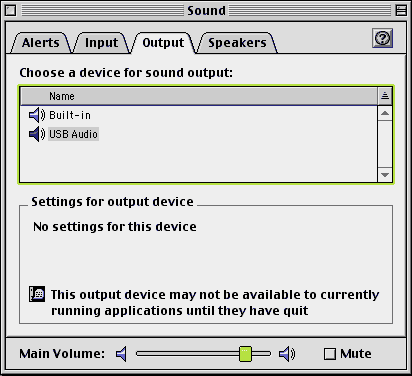
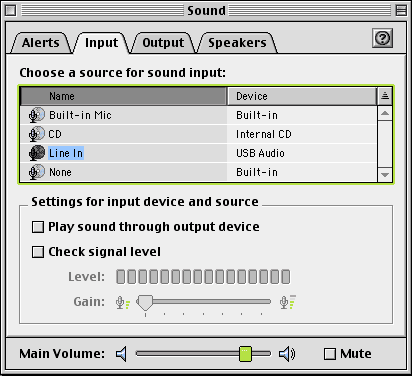
iMic Control
From the Griffin technology website, there is an optional driver for ASIO based applications (not shown) and a Control panel. These are not necessary for operation but are useful.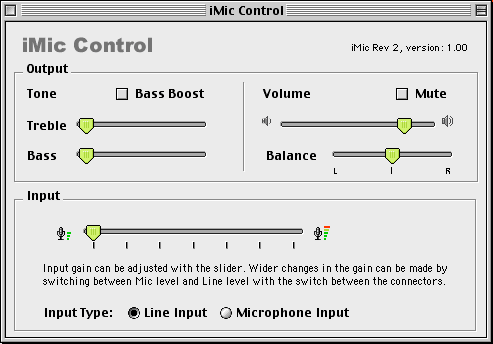
The settings are pretty much outline in the single page accordion fold manual. Thou for some odd reason the line level and mic level switch were different than outlined in the manual. Error in printing? I dunno.
That's it.... I would not hesistate to purchase this audio adapter. Heck I bought it twice! It's great for PowerBooks, iBooks, Cubes, iMacs and any USB equipped Mac. The built-in Mac audio sucks compared to this adapter. Happy MDing!