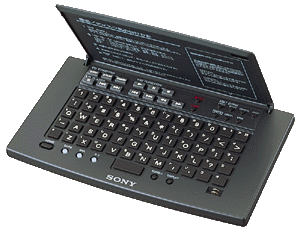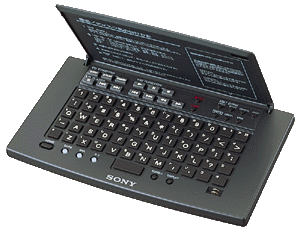Sony RM-D10P Remote Commander
Contributed by Erin ([email protected])
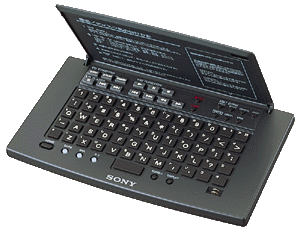
General Info on the RM-D10P
- This unit is essentially a large flat remote control that lets you enter
titles using a keyboard (english QWERTY, katakana char's in the upper corner
of each button, numbers 0-9, plus a button for each symbol).
- There are also a bunch of control functions located above the keyboard
( have a closer look at the layout).
- The unit takes two AA batteries (included) and sends IR signals to the
recorder (no cable required).
- According to The MiniDisc Page, the RM-D10P works with the following
units: MJ-L1, DHC-MD99/MD77/MD5, CMT-M11C, MXD-D1, and
MDS-S37/JE500/JE700/503/J3000.
- The back of the RM-D10P package states (in japanese) that it does *NOT*
work with the following units:
MDS-101,
MDS-102,
MDS-S1,
MDS-S30,
MDS-S35,
MDS-501,
MDS-302,
MDS-303,
MDS-JA3ES,
MDS-MX1,
Q-bric(CMT-M1),
DHC-MD1,
DHC-MD7,
DHC-MD9,
ZS-M1,
PMC-M2,
MZ-1,
MZ-R3
- As noted on The MiniDisc page, the RM-D10P will not work with the MDS-S37
if the audio bus is connected. This piece of information did not appear in
the manual of the RM-D10P, but rather as one of those little green paper
inserts that Sony loves to put in when something was discovered too late to
change the manual :).
Impressions of the RM-D10P (based on using it with an MDS-JE500)
Pluses:
- This baby looks slick! It kind of has a sleek, refined look about it: it
has very little in the way of logos or writing on it - just a tiny MiniDisc
logo in the centre, and "KEY BOARD REMOTE COMMANDER RM-D10P" in small
writing, plus the Sony name.
- Finally, I can enter song/disc titles at a decent rate! (but not as fast
as I'd like to, see the Minuses section below :). I did get pretty adept at
using the AMS jog dial to scroll to the correct letter on the JE500, but the
RM-D10P is easily 5 times faster. This is obviously the biggest plus of the
unit (the whole reason I bought it).
- It's also great to get each edit function on a separate button. The
JE500's faceplate controls force you to scroll through your edit options
(Erase ?, Combine ?, Move ?, etc.) until you find the one you want. With
the RM-D10P, you just hit the button you want for the function you want.
There is also a CANCEL and an UNDO button.
- The NAME button is separated from the other editing buttons - placed in
the lower left hand corner. I find this very handy as this is probably my
most used edit function.
- The lid has a magnetic 'clasp' on one corner, so it doesn't flap around
(nice).
- The unit has some CD synchro buttons, for cueing up your Sony CD player to
the correct track and putting it in standby mode. I haven't used these
since I don't have a Sony CD player.
- The unit also has the basic MD functions on it, of course: Play, Pause,
<<, >>, |<<, >>|, and Stop.
- There are 3 clear buttons at the bottom of the unit for selecting which
character type to input: CAPS, SML, or katakana. They light up when you
press them, and the appropriate one lights up as you type. This is mildly
helpful.
Minuses:
- The keys aren't offset! (ie. they're in straight lines one beneath the
other, unlike the computer keyboard in front of you). This was the first
thing I noticed when I looked at the pic of the RM-D10P. Actually, they
keys are offset, but way too much - the 'A' is directly underneath the 'W'.
Arr.
At first I found that this hampered my finger placement, but after a little
experimentation I found that if I place the unit at a fairly sharp angle
(right side of unit towards NE direction), it feels OK.
- Typing speed cannot exceed some very low wpm number :(. Perhaps this is
because it's an infrared device and is only designed to send 1 discrete
signal at a time (ie. a remote control button push). I find I have to slow
my typing speed down a LOT to compensate, otherwise I end up wth txt lie
ths. This kinda bummed me out, but it is still infinitely faster than using
the AMS dial to enter text.
- The rubber in the buttons feels a little on the cheap side.
- There is no backspace key! (or at least I haven't found it yet). You can
use the << and >> to scroll your cursor around, then use the cancel button
which works as a delete key (ie. deletes the character immediately in front
of the cursor). But there's no way to just go back one character as well as
delete that character in one button push. You could use the << button and
then enter a new character, but the character your cursor is on top of will
be pushed forward (ie. insert mode is always ON - anyone know a way to turn
this off?)
- There is no SHIFT key. I didn't really expect this, but I thought it
would have been a nice touch. So the only way to get a single capitalized
character is to hit CAPS to turn caps on, then type the character, then hit
CAPS again.
This may have to do with how Sony thought this device would be held: from
the keyboard layout (no offsets) I would guess that Sony expected people to
hold the unit in one hand and type with the other hand. In that case, it
would be tough for people to hold down one button while pressing any other
one. This makes sense if you're sitting on your couch using the RM-D10P as
a replacement for the regular remote, but I happen to keep it on my desk,
right next to my real keyboard :).
Summary:
For US$75 I have to admit the RM-D10P is a little extravagant, considering
you don't actually get any extra functionality, just somewhat better
ease-of-use. But if you're an impatient person like me and you can't stand
scrolling through the entire alphabet to get to the character you want, it
might be worth it.
I found the slow speed dictated by the IR kind of disappointing - don't get
this unit if you type 80wpm and expect to be entering your disc/track titles
at lightning speed :).
For me, it's just worth the money - the features don't blow me away, but
I'm into MD for the long haul and I want the (somewhat greater) speed the
RM-D10P gives you in editing.