 |
 |
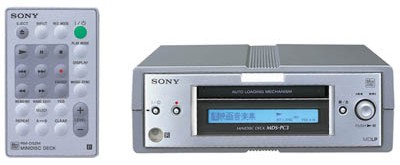
I setup MDS-PC3 at home last night. I had to sit in front of it for 2 hrs to figure out how to connect it to the PC. The manual is useless.
USB Hub
It doesn't say if the "PS/2" type port is for controlling the machine only. From
the graphic in the menu, it doesn't say I have to hook up the optical cable. I
thought audio data will be transferred to that PS/2 type plug. But it isn't.
Remote Control
It's tiny and small. I wish all the features were accessible thru the main panel. It's
even worse because I have another Sony device sitting next to it. When I hit "Play"
it plays my CD deck too! That's not cool! Sometimes when I hit the -> button, it
skips two tracks.
Buttons
The buttons on the main panel are very limited. To skip to the next/prev track, I
have to turn the tiny knob. The increment is very little, so I always skip 2 or
3 songs using that knob.
Sound Quality
I have no doubt about the sound quality. The biggest reason I bought this unit was so that I
can record all my old MDs back to PC digitally. I have a Winfast 4XSound card which
works beautifully with digital in and out. I don't have to worry about SCMS at
all. Then I encode them in MP3 (using CoolEdit 2000. it works fast! it encodes
a 5 minutes song in 18 seconds). Then I rearrange all my songs and record back
to MD using MDLP LP2 mode. I did it last night, the sound quality is great even in
LP2. I can't tell any difference. And at the same time, I've expanded my MP3
collection :)
LCD Display
The LCD Display is not that prominent. It's small and hard to read. The white
backlight is really beautiful though.
Size
The unit is like the size of a CDROM drive but a little bit
taller. If it were the same height I would just fit it into one of the drive bays. I'm
thinking of using it in my car because I can't find any Car audio unit
with MDLP in the US. But it might skip like crazy.
MCrew Software
Stupid stupid stupid! I have to go to Multimedia/Audio under Control Panel to
change my preferences to USB Audio Hub in order to record songs to MDS-PC3. In
other words, I won't be able to hear any other audio events from my machine. Many
software packages out there will let you pick either "Wave Mapper" or a specific
device! If the software uses only that USB Audio, why don't they hard code it in
the software to use it? It's getting annoying. Luckily I have a sound card with
optical output. I'm going to hook up that in addition to the USB hub for mp3 song
title transfer. Problem solved.
Also, I can drag and drop MP3 files to the program and it transfers all the ID3 tags as track titles. But if an MP3 doesn't have ID3, it will use the file name as the title including the extension .mp3. Why couldn't they remove the .mp3 from the track title?
Overall
Don't get me wrong because of all the negative comments. I love this puppy. The best
part is that I can reduce the number of MDs I have by using MDLP; moving files
digitally without any loss. I would recommend it if you have a sound card with
optical I/O and want to do serious MP3 recording to MDLP.
Addendum: How I transfer MD audio to PC
I record songs from MD back to PC digitally using the MDS-PC3, an optical cable, WinFast 4XSound Sound card with optical I/O daughter board, and Cooledit 2000.
I bought a WinFast 4XSound sound card for about US$25. It comes with one optical cable and digital IO board. I connected the Digital Out from MDS-PC3 to Optical In of the sound card. I have to change a DIP switch settings to "Inverse" in order to have proper sound signal.
Note that I cannot make use of a connection from the Optical Out from MDS-PC3 to my R900 Optical In. SCMS prevents the copying if the source is recorded digitally. It shows "NO COPY" in my R900 display. However, if the source is recorded in analog, it will allow me to record a second generation. So, the cool thing about using a computer is that it ignores SCMS protection.
The MCrew software doesn't have a feature to record to PC. So I use CoolEdit 2000 (shareware, free to use from www.syntrillium.com) to record the digital signal from MDS-PC3. I use MCrew just for hitting the Play and Stop button via computer. So in the whole process, MCrew is not essential.
I chose settings of Stereo/16bit/44khz to record the optical signal into raw PCM format. After trimming the extra space, I choose File, Save As, and select "Mp3" as the file type. I use the default 128kbps data rate and save the file. It takes 18 seconds to save a 4 to 5 minute mp3 file with my Duron 800 box. Sometimes I record the whole MD into one big wave file and then select from that single wave song by song and choose "Save Selection" to mp3. It works fine.
Links
Sony download page for M-crew PC software for controlling
the MDS-PC3.