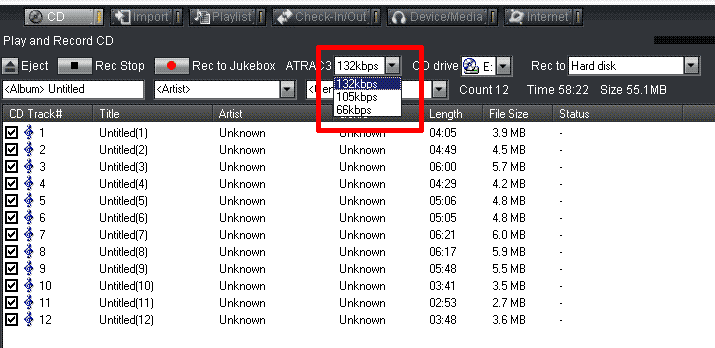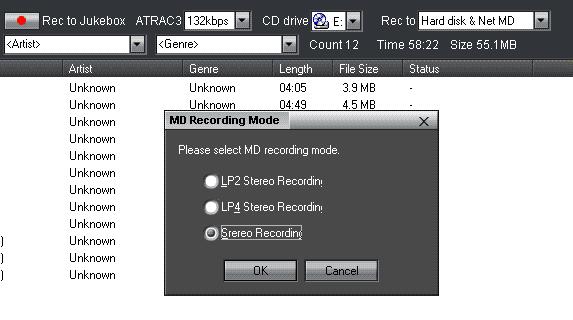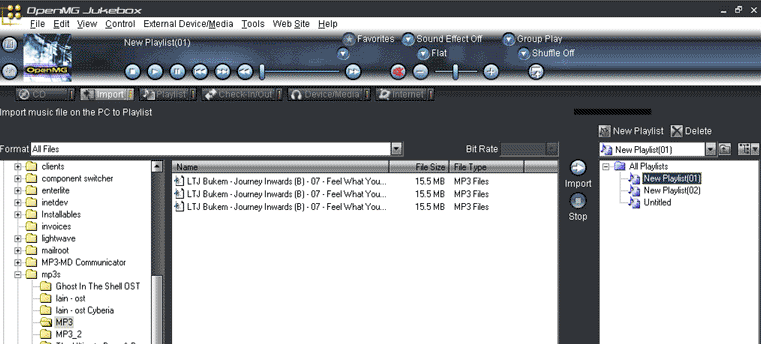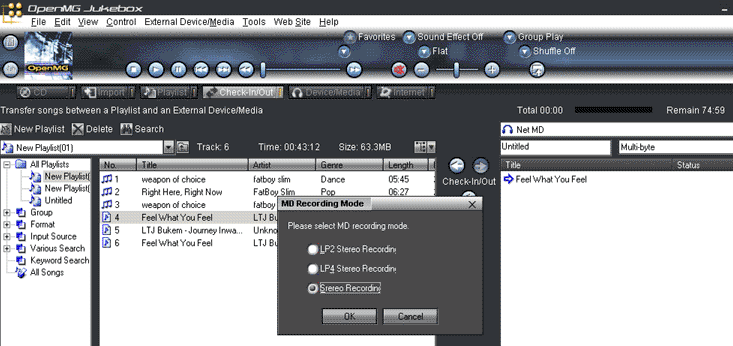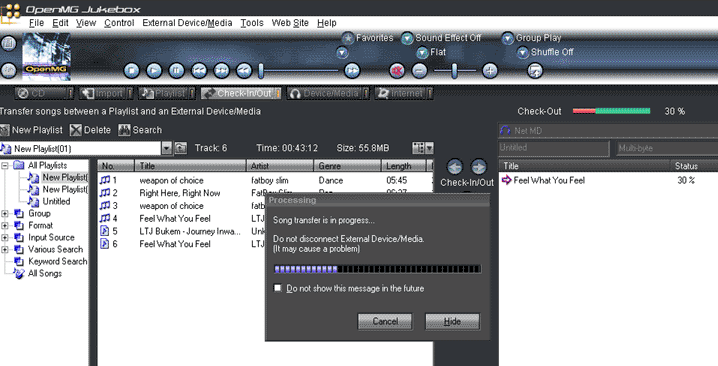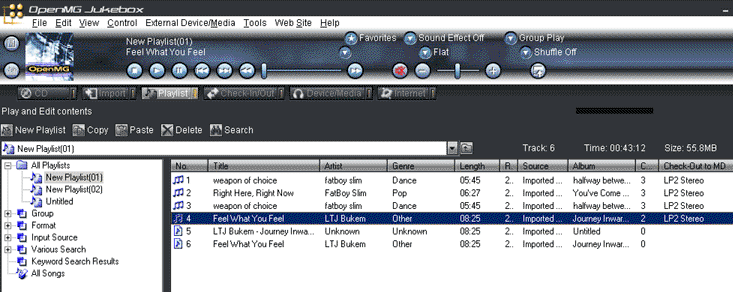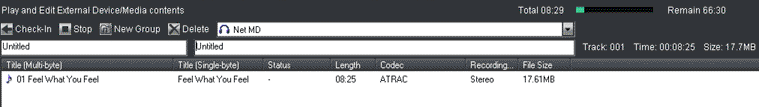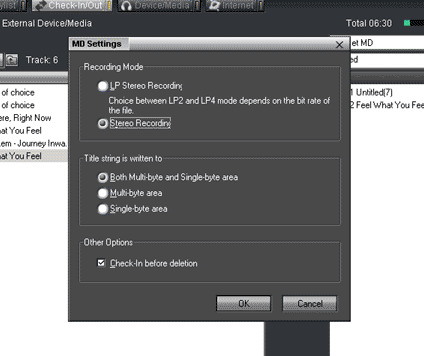Sony MZ-N1/NetMD Impressions

Nick Riley
[email protected]
28 December 2001
General Comments
I have had the Sony MZ-N1 portable NetMD recorder and its associated
OpenMG Jukebox Software for one week now (Randy from Japan-Direct.com
personally delivered it to me in Adelaide Australia). Though I have been
an MD user since late 1992, I am sad to report that NetMD is a major
disappointment.
As a portable Minidisc recorder the MZ-N1 is brilliant, it has all the
bells and whistles you will ever need. OpenMG on the other hand is a
joke. Before being transferred everything must be
converted and saved to the local machine first* (a sure fire way
to go through lots of hard disk space).
*Sony's US software will provide QuickRip -- a way of transferring
directly from a CD in your PC to MD without making intermediate files. -eaw
Naturally this makes NetMD a lot less useful, but what makes it even
worse is that the highest ATRAC encoding quality available is LP2
mode! (i.e. 132kbps, ATRAC3). Though you can use the LP2 file to
create a normal SP mode ATRAC recording on the Minidisc (thereby
gaining compatibility with all MD equipment), the transfer to MD in
this case proceeds at a shockingly slow rate.
But of course you do not have this problem when using LP2 files to
make LP2 mode tracks -- in this case transfer is extremely quick -- a
5 minute song, once encoded, can be download at about 13x realtime
(around 23 seconds). If you include the encoding step, the overall transfer
still runs at over 4x realtime. I was impressed.
Software Operation
CD encoding and download
What follows is a sequence of screen shots showing the process of transferring an entire CD to Minidisc.
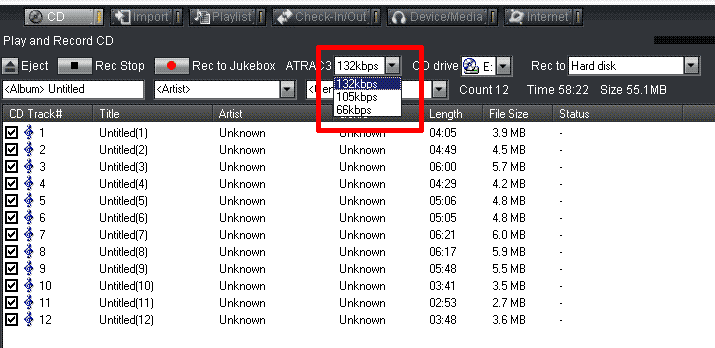 |
Step 1 - Select the bitrate you wish to use for storing the encoded CD tracks on your PC
(Encoding options show nothing higher than 132Kbps  )
)
 |
Step 2 - Select whether you want to transfer to your HDD or your HDD and NetMD at the same
time
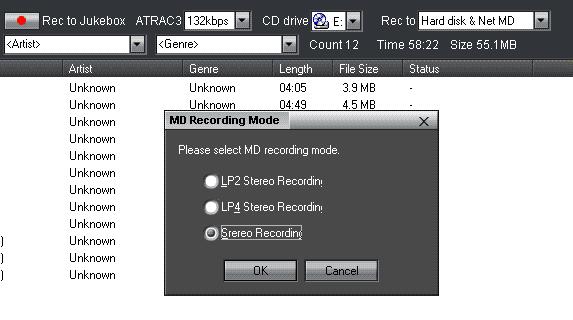 |
Step 2 - Hit Record and then select how you want to store the file on your Minidisc
You should be able to get disc info from CDDB before you hit record
and have it transfer the names at the same time, so far I have been
unable to get this to work without OpenMG crashing.
When multiple tracks (from CD or MP3) are being transferred, their
encoding and downloading is overlapped, meaning that once each song
has been encoded, OpenMG will transfer it to the NetMD unit while
simultaneously encoding the next file (they got that part right!). So
to transfer the 58m22s album shown it took 10m16s from start to finish
(i.e. running at nearly 6x), which is quite quick. It was encoded at
132kbps and transferred as LP2 (tranferring to SP mode tracks is much
slower, running at about 1.3x overall). Since the bottleneck for the
entire process is the encoding speed (see Performance section, below),
encoding it at 66kbps and transferring it in LP4 mode took the same
amount of time.
MP3 encoding and download
Here are screen shots showing the conversion and download of an MP3
song to Minidisc as an SP mode track. These clearly show that an SP
recording is actually stored on your PC as an LP2 file.
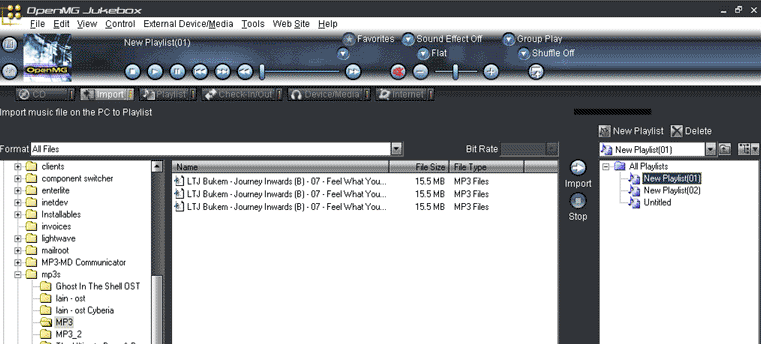 |
Step 1 - Importing the MP3
(3 identical files with slightly different names
are shown here because
I was experimenting with
encoding the same song at 3 different bitrates)
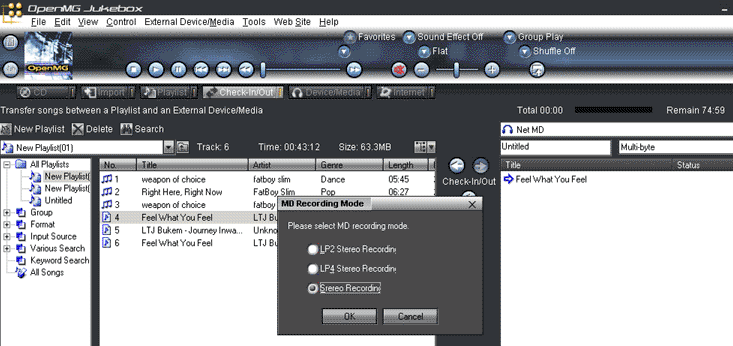 |
Step 2 - Selecting Stereo (SP) in the Recording Mode Screen
When transfering an MP3 from PC to MD you will be prompted to set how the
file is recorded on your MD. If you select LP4 the file will be encoded as
LP4 and transferred as LP4. If you set LP2 it will be encoded as LP2 and
transferred as LP2. If you set SP it will be encoded as LP2 and transferred as SP.
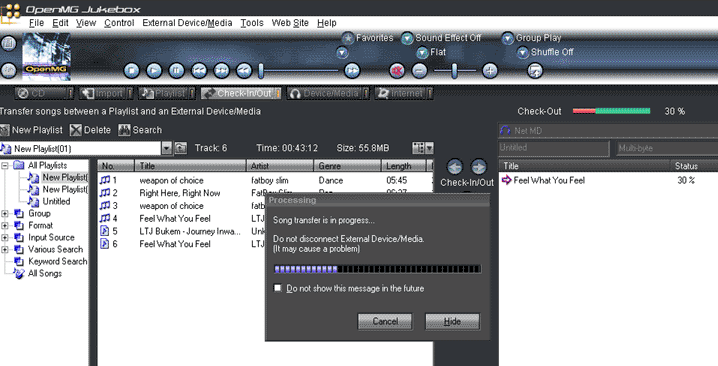 |
Step 3 - Conversion and Transfer
(For this SP mode transfer, it's time to grab some coffee :-)
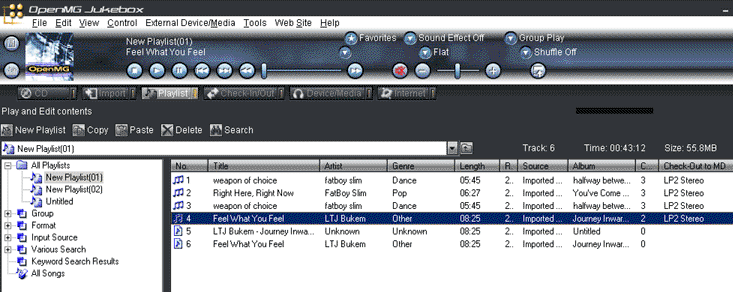 |
Step 4 - The file is now encoded as LP2 Stereo and has been checked-out once
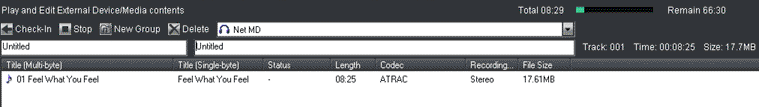 |
Step 5 - The file has been stored on the MD as SP mode ATRAC
(Notice that it reports the size [17.61MB] of the track on the MD!)
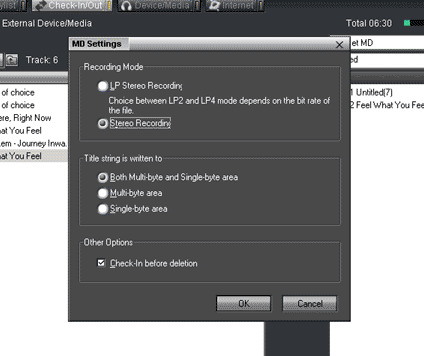 |
The MD Settings Screen
This is only relevant when copying already encoded LP2/LP4 files from your
PC to an MD.
If set to Stereo Recording (SP) all transfers to the MD unit will be converted
to SP from LP2/LP4 - this process runs at 1.6x.
If set to LP2/LP4 mode it copies the files across in their existing format
and is very quick, up to 30x.
Performance Experiments
Using a Sony Vaio FX770, PIII, 650MHZ, 192MB, Windows2000 machine, I was
able to convert an 8m25s, 256kbps MP3 track to LP2 or LP4 in 85
seconds. That's a factor of 6x realtime for conversion. Downloading
times for this song (both with and without conversion overhead) are
shown below:
PC file
track mode | Minidisc
track mode | Transfer
time* | Raw transfer
realtime factor
(w/o TOC update) | Transfer
realtime factor | Overall
realtime factor
(incl. conversion) |
|---|
| LP2@132kbps | SP | 319s | 1.6x | 1.6x | 1.3x |
LP2@132kbps
LP2@105kbps | LP2 | 38s | 16.8x | 13.3x | 4.1x |
| LP4 | LP4 | 25s | 29.7x | 20.2x | 4.6x |
Sony MZ-N1 NetMD Transfer Performance by ATRAC Mode
(using 8m25s song converted in 85 seconds)
|
| * | Transfer time includes the TOC update time, which runs for
approximately 8
seconds after the transfer completes. |
|
Timings for conversion and transfer of a single CD track to Minidisc
were identical to those obtained when the source was an MP3 file.
Download speeds for CD and MP3 files will be limited by how fast
the ATRAC3 conversion can be performed, so a PC's CPU power will
directly effect the overall NetMD download speed.
Where Sony Missed the Boat
- There is no easy way of going from a CD in your PC to MD -- you
must covert the track to LP2, save it on the hard drive and then do
the transfer. As noted above, this is fixed with ``QuickRip'' in
the US version.
- SP mode is poorly supported:
- Maximum SP mode download speed is 1.6x (!?)
- Even when creating SP mode tracks, the highest quality available
in OpenMG is 132kbps LP2 (some of us really can hear the quality
degradation in contrast to normal SP mode).
- There are no PC based MD editing functions! (Though the TRACK-MOVE and NAME/TITLE-IN functions are available).
- NetMD needs to support high speed Minidisc audio upload to PC,
respecting the SCMS setting. Currently you cannot copy your personally
made Minidisc recordings (e.g. live recordings, etc.) back to the PC
in any manner with NetMD. Though Sony might reasonably restrict this
function for SCMS copy-prohibited tracks, leaving this feature out
altogether thwarts Minidisc's great strength over MP3 players as a
peerless digital field recording format.
What Would Make it Better
- Provide CD and MP3 transfers to MD in any Minidisc encoding
format (ATRAC-STEREO, ATRAC-MONO, ATRAC3 in LP2/LP4) with no middle
file necessary.
- Provide a CDDB interface that works and does not crash OpenMG.
- Providing MD editing functions such as DIVIDE and JOIN, and even some features from the MDS-JB940
(e.g. FADE-IN and FADE-OUT) would be nice!
Summary
NetMD is perfect for those interested in Sony's Memory Stick Walkmans
but wishing for something a little more cost effective. Minidisc gives
you 160MB for a few dollars vs. at least $100 for a 128MB Memory Stick.
Hopefully NetMD will someday live up to its delightful promise of a
direct and complete computer interface to Minidisc that offers
compelling benefits to MD enthusiasts. As of yet, NetMD is little more
than a few features tacked onto OpenMG that allows Minidisc users to
rock and roll with the Solid State MP3 player crowd.
If you have an MZ-R900 or MZ-R909 aleady, I would not be rushing out to get a NetMD unit.
Ratings
Notes
- Files copied using OpenMG are digitally copy protected via SCMS and no
further digital duplications can be made.
- This was the Japanese model Sony MZ-N1, but the OpenMG software
that came with it runs in English. Though the installer for it is in
Japanese, you only need to keep pressing "OK" if you can't make out
the installation instructions. :-)
- A weird problem / issue is that from what I can make of the manual,
when you play the track through OpenMG it should play through the
speakers on your PC. So far I haven't had any luck with it, but it
would be cool if it really can do that.
- When creating SP mode tracks from LP mode files, it is an open
question whether the conversion to SP mode is done on the PC or inside
the MZ-N1 unit.