New (6/01): This procedure also works on the Sharp MD-SR60 -- the switch is in roughly the same place. These TOC-cloned discs will also give extra minutes in LP2 and LP4 modes, as I was able to get the entire "Fruit Tree" box set by Nick Drake on a single 74 minute MD in LP2 mode, cloned from an 80 minute disc. Yes, I know TOC cloning seems a wee silly with LP mode available -- but that's up to 24 extra minutes or so in LP4 mode... not that you'd want to actually record music in LP4 mode, but that's another story ;)
Here's what you do. Open up your MD-MT15 and notice the switch on the outer edge -- this is what tells the unit that it is open (and therefore the disc is being changed.) You simply have to tape this down, so that the machine doesn't notice itself being opened. Before you do this, remove the unit from AC and battery power.
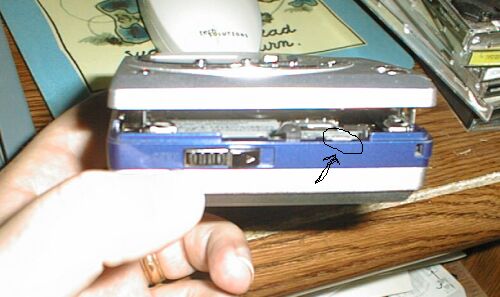
Once you've taped it down, put in the 80 minute disc. It can be a blank one, or one that already has something on it.
Put the battery back in, or re-attach the AC Adapter.
Press Play -- it will read the TOC and start playing (if it's got something on it) or tell you it's a blank (if it doesn't.)
Now -- eject the disc. If you've taped the switch down sufficiently, you don't see "OPEN" on the LCD.
Insert the 74 minute disc.
If the 80 minute disc had tracks on it, simply do an "ALL ERASE." (If it didn't see below.) Hit "display," and it should tell you that the 74 minute disc has a time remaining of "80:59."
Hit STOP to write the TOC.
Eject the disc, remove the tape, and voila -- you have a 74 minute disc masquerading as an 80 minute disc!
If the 80 minute disc was a blank, simply hit record, then play, let it record silence for a couple of seconds, then hit stop, then erase track one. Hit display, and it should tell you that you have a time remaining of "80:57" or "80:55" or so.
Hit STOP to write the TOC.
Eject the disc, remove the tape, and voila -- you have a 74 minute disc masquerading as an 80 minute disc!
Depending on the make of the disc, you should be able to get between 78 and 80 minutes on it. The aptly-named Hi-Space discs seem to get right at 80 minutes, while the cheap Maxell ones usually start giving errors after 78 minutes.
IMPORTANT: if you decide to erase a TOC-cloned disc (i.e., a 74 minute disc you lengthened to 80 minutes) by doing an "ALL ERASE" on the MD-MT15, you will lose the 80-minute TOC and the disc will revert to its original 74-minute TOC. If you want to keep the original TOC, simply erase every track one by one (although you will lose 2 secs or so per track you erase.) Or you could, of course, simply re-clone an 80-minute TOC.
Any questions, comments, etc. -- [email protected].
![]()