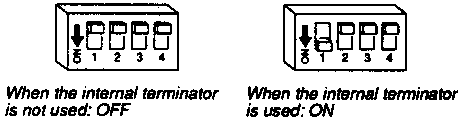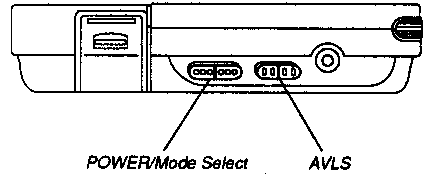| Caution: | As the laser beam used in the unit is harmful to the eyes,
do not attempt to disassemble the enclosure. Refer to servicing to qualified
personnel only. |
|---|
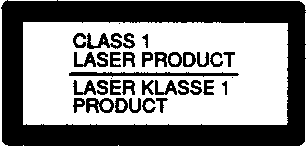
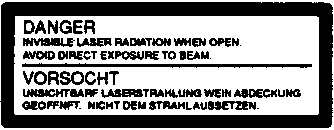
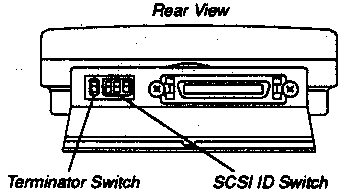
| ID No. | Mark | ||
|---|---|---|---|
| 2 | 3 | 4 | |
| 0 | OFF | OFF | OFF |
| 1 | OFF | OFF | ON |
| 2 | OFF | ON | OFF |
| 3 | OFF | ON | ON |
| 4 | ON | OFF | OFF |
| 5 | ON | OFF | ON |
| 6 | ON | ON | OFF |
| 7 | ON | ON | ON |