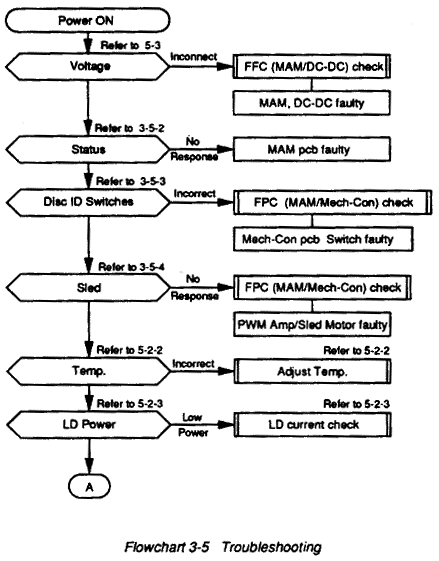| Test Procedure | Check point | ||||||||||||||||||||||||||||||||||||||||||||||||||||
|---|---|---|---|---|---|---|---|---|---|---|---|---|---|---|---|---|---|---|---|---|---|---|---|---|---|---|---|---|---|---|---|---|---|---|---|---|---|---|---|---|---|---|---|---|---|---|---|---|---|---|---|---|---|
a. Power Circuit Check
| 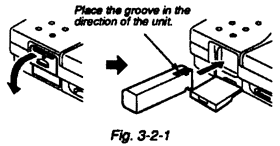
|
Power LED (Orange) blinks. | 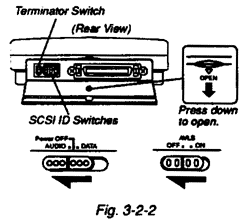
|
Charging to the Battery automatically starts and the Power LED color switches with orange. | 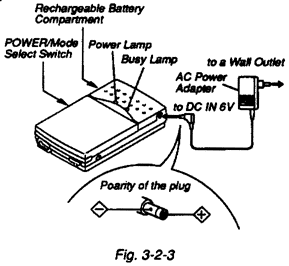
b. Command Check using a Remote Controller
|
b-2. Set the switch on the unit and a remote controller as below.
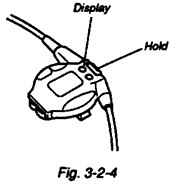
|
After a while, following indication (Disc Name, Total playing Time, Track No.,
Battery Condition) appears in the display window of the remote controller.
|
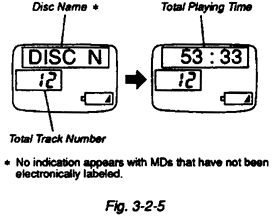
|
 on the remote controller. on the remote controller.The unit will start playback. The track No. and the elapsed time of the track
will appear in the display window. | 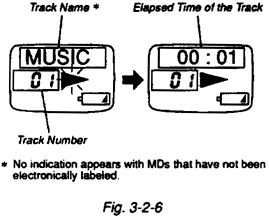
The volume will increase (decrease) on the display window. |
The volume will not be more than half level of the volume indication, when pressing the + side
of VOL+/- button. |
 on the remote controller. on the remote controller.
The unit quickly fast forward. |
 on the remote controller. on the remote controller.
The unit quickly rewind. |
 on the remote controller once. on the remote controller once.The unit find the beginning of the next track and will start playback. And make sure two short
beeps, and turn with next track no. on window display. |
 on the remote controller once. on the remote controller once.The unit find the beginning of the current track and will start playback. And make sure three
short beeps. |
 on the remote controller once. on the remote controller once.The unit is set in pause mode. And make sure continuous short beep. |
 again. again.The unit will release pause mode and will start playback again. And make sure beep stops.
|
 on the remote controller. on the remote controller.The unit will stop playback. And make sure one long beep. |
c. Displaying disc and track names elapsed time during play back.
|
|
Each time, the indication changes as follows: | 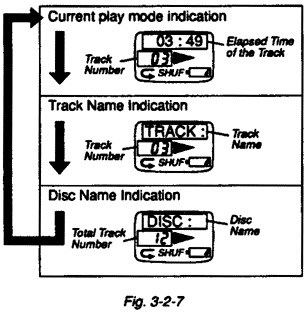
d. Repeated Playback
|
|
Each time, the indication changes as follows: | 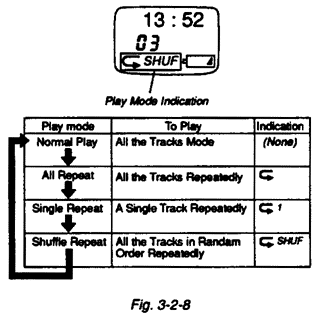
e-2. Turn off the power and disconnect the unit.
| |
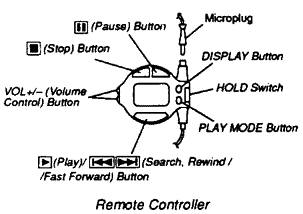

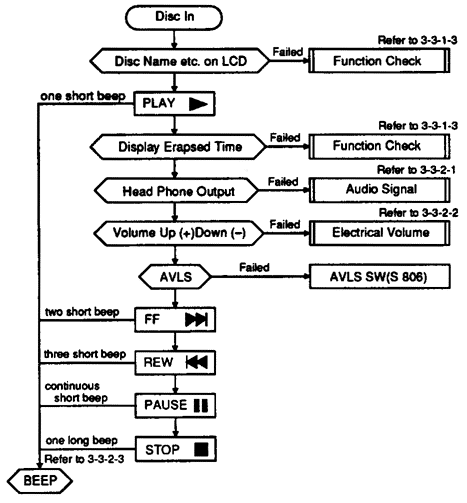
 (one short beep)
(one short beep)