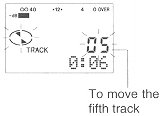|
Current page: 27 |
 |
 Move
Move
- Play the track to be moved, and press the
 button.
button.
- The unit will enter the pause mode.
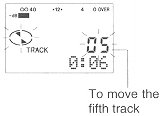
- Press the EDIT/A.MARK/TIME MARK button to select "MOVE".

- Press the ENTER/F.PLAY/SYNCHRO button.
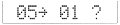
(Checking the movement)
- To cancel the operation, press the
 /:OFF button.
/:OFF button.
- Press the
 or
or  button to select the direction to move.
button to select the direction to move.
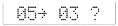
(To move it ot the third track)
- To increase the track number ....

- To decrease the track number ....

- Press the ENTER/F.PLAY/SYNCHRO button again.
- The track will be moved, and the unit will be paused at the beginning of the track.
Note:
- When a track has been moved, the other tracks which are affected by the move will be assigned new track numbers automatically.
Example: When moving the fifth track to the third track, the old third track will become the new fourth track and the old fourth track will become the new fifth track.
 Divide
Divide
- Start playing the track you want to divide into two. Press the
 button at the point where you want to divide the track.
button at the point where you want to divide the track.

- The unit will enter the pause mode.
- Press the EDIT/A.MARK/TIME MARK button to select "DIVIDE".

- Press the ENTER/F.PLAY/SYNCHRO button.
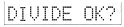
(Confirming the split)
- To cancel the operation, press the
 /:OFF button.
/:OFF button.
- Press the ENTER/F.PLAY/SYNCHRO button again.
- The track will be divided into two tracks, and the unit will be paused at the beginning of the second of the two tracks.
- The numbers of the tracks which come after the divided track will be increased by one automatically.
Notes:
- When a track that has a name is divided, the two new tracks will have the same name. However, in the TOC FULL condition, the second track may not be named.
- Each disc can hold up to 255 tracks. However, even if the number of assigned tracks has not reached 254, it might not be possible to make any further divisions of tracks.
 |
Current page: 27 |
 |