 |
Current page: 28 |
 |
 Combine
Combine
- Start playing the last of the two tracks you want to combine, and press the lip-1 I button.

- The unit will enter the pause mode.
- Press the EDIT/A.MARK/TIME MARK button to select "COMBINE".

- Press the ENTER/F.PLAY/SYNCHRO button.

(Confirming the combination)
- To cancel the operation, press the
 /:OFF button.
/:OFF button.
- Press the ENTER/F.PLAY/SYNCHRO button again.
- The two tracks will be combined, and the unit will be paused at the beginning of the combined track.
- The numbers assigned to the tracks following the combined track will be decreased by one automatically.
To combine two non-contiguous tracks:
First, put the two tracks next to each other in the order you want using the MOVE function (page 27). Then combine them using the COMBINE function.
When one or both tracks to be combined have a name:
The first track name will be used. However, when the first track does not have a name, the second track name will be used.
In the following cases, tracks cannot be combined.
- Tracks recorded in the monaural long-play mode and tracks recorded in the stereo mode.
- Tracks recorded from digital inputs and tracks recorded from analog inputs.
- Tracks whose recording time is less than 12 seconds.
 Disc name
Disc name
- Discs can be named using a maximum of 100 characters.
- Up to 1,700 characters (approximately) can be used in the disc and track names on a single MiniDisc.
- While in the stop mode, press the EDIT/A.MARK/TIME MARK button to select "DISC NAME".

- Press the ENTER/F.PLAY/SYNCHRO button.

- The unit will enter the character input mode.
- To cancel the operation, press the
 /:OFF button.
/:OFF button.
- Press the CHARACTER button repeatedly to select the type of characters.

- The first 3 characters in the group of the selected characters will be displayed for about 1 second.
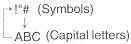
- Press the + or - button repeatedly to select the first letter in the name.

- When the button is pressed continuously, the displayed character will change rapidly.
Continued on the following page.
 |
Current page: 28 |
 |



