 |
 |
Though ATRAC2 was never incorporated into an exported Sony product, the Sony PlanetMG FAQ states "a second format, called ATRAC Data, is used by Sony in a digital music distribution system offered via the SkyPerfecTV satellite service in Japan". This "ATRAC Data" is most likely ATRAC2, however Sony's MDS-DL1 and SkyPerfectTV press release makes no mention of "ATRAC Data", and certainly any audio stored on a Minidisc would have to conform to existing ATRAC standards for Minidisc.
ATRAC3 (as described briefly by Sony's ATRAC3 information page and in more detail by a TechnoWorld article (PDF)) appears quite similar to ATRAC2 in structure. The only difference is that ATRAC3 again uses the original ATRAC's QMF (Quadrature Mirror Filters) for band splitting, whereas ATRAC2 used PQF (Polyphase Quadrature Filters). Given the popularity of MP3, and the fact that there was no existing ATRAC2 format to be incompatible with, it seems plausible that marketing arguments, as much as anything else, convinced Sony to rename their high compression codec ATRAC3.
Sony has measured ATRAC3plus fidelity at 64kbps and found its audio quality equivalent to 128kbps MP3 (mech. trans.) Sony's current PC software produces ATRAC3plus output at user selectable bitrates of 132, 105, 66, 64 and 48 kbps. AV Watch Japan has done a bit of ATRAC3plus signal analysis and comparison with ATRAC3 (mech. trans.) ATRAC3plus is described briefly on Sony's ATRAC3 site (local copy).
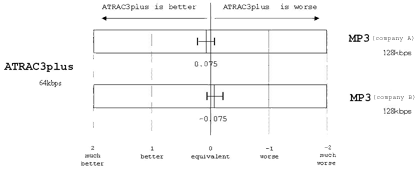
Can the new LP mode tracks be played back on old, non-MDLP hardware?
No.What happens when I try to play an LP track on old, non-MDLP hardware?
The track is played as silence. A 20 min. LP2 track is played as 10 min. silence. A 20 min. LP4 track is played as 10 min. silence (because the MD unit thinks it's playing an SP mono track).The non-LP machine's display of the track name is also likely to show the characters "LP:" at the beginning of the title. These characters are put there by MDLP recorders in their factory default setting (this feature, called "LPstamp", can be disabled). MDLP machines will also strip off the initial "LP:" (if LPstamp is enabled) when displaying LP track names.
You mean that 10% of an MD's capacity is wasted in LP mode due to lack of planning!?
Yes. Sony defined a 2 bit field in the original MD specification to indicate non-standard track codings, allowing players to ignore unknown track types (see the MDLP-mode bit in the fragment headers). Unfortunately, non-MDLP units seem rather to ignore the mode bits and will try to play the MDLP audio anyway.Why aren't there LP monaural modes that double the recording time?
ATRAC3 in LP4 mode encodes audio in "joint-stereo" mode, encoding the left and right channels in one step (i.e. jointly) and exploiting the similarity between channels to increase compression. Because of this, the capacity increase when encoding a mono signal is not 2:1, but somewhat less. This, and the added complexity of a fractional increase in capacity, apparently disuaded Sony from providing a mono LP4 mode. ATRAC3 in LP2 mode on the other hand could be used to offer double playing time mono, but Sony's current machines do not offer it.After loading you can listen to the following audio snippet of "Sichia". The example was intentionally chosen from difficult material, in order to highlight the audio quality differences at various bitrates.
| Sample: "Sichia" (de Lucia) track 4, 2:00-2:35 CD: Passion Grace and Fire (McLaughlin, Di Meola, de Lucia) | |
| Original CD audio | 6MB |
| ATRAC3 @ 132kbps | 580KB |
| ATRAC3 @ 105kbps | 460KB |
| ATRAC3 @ 66kbps | 290KB |
| MP3 Stereo @ 56kbps/24khz | 245KB |
| MP3 Stereo @ 56kbps/22khz | 246KB |
| MP3 Stereo @ 56kbps/16khz | 244KB |
Notes:
Getting the PC version of RealProducer to encode at these rates is a bit tricky, since the PC GUI is neither convenient nor obvious. Here are the steps:
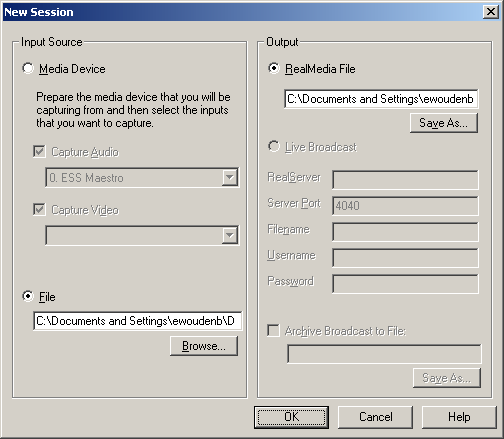
It initially displays a "New Session" dialog box, asking for the name of the .wav file you wish to convert, and the name of the target ".rm" file you wish to create; browse to these or fill them in.
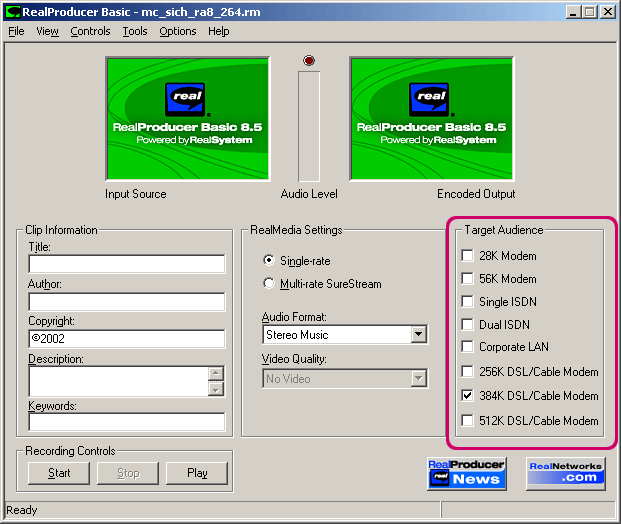
Here, the bitrate is selected in an indirect fashion through the "Target Audience" checkbox. This checkbox is intended for you to specify the sort of network bandwidth your audience will have. What it does is select ATRAC3 bitrate of the file you will encode.
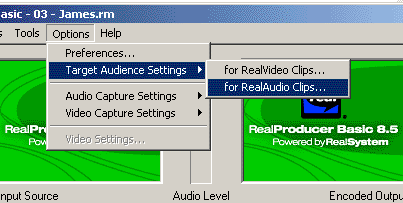
This leads you to the Target Audience Settings dialog:
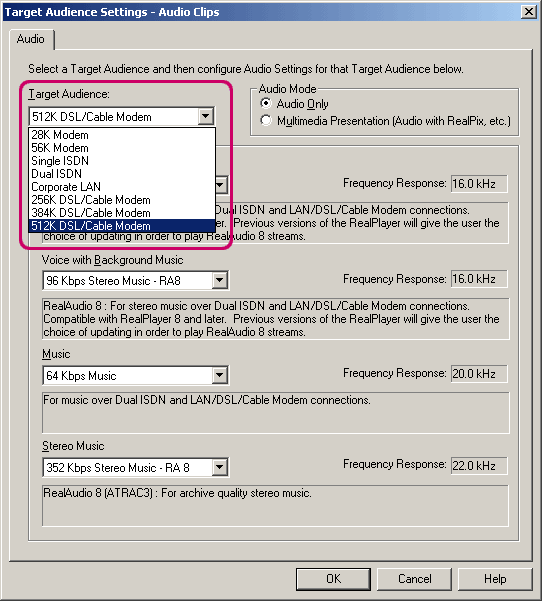
in which you can set your preferred ATRAC3 bitrate for each of the possible network speeds. However, with the "basic" version of the program, you are not allowed to change anything in this dialog box. It is only useful for selecting different target audiences and then seeing what ATRAC3 bitrate each corresponds to. When encoding Stereo Music, the correspondences are as follows (we include here the "Sichia" clip mentioned above, encoded at each bitrate for comparison):
| 512K DSL/Cable Modem | 352Kbps Stereo Music | Sichia@352kbps |
| 384K DSL/Cable Modem | 264Kbps Stereo Music | Sichia@264kbps |
| 256K DSL/Cable Modem | 132Kbps Stereo Music | Sichia@132kbps |
| Corporate LAN | 105Kbps Stereo Music | Sichia@105kbps |
| Dual ISDN | 44Kbps Stereo Music | Sichia@44kbps |
| Single ISDN | 20Kbps Stereo Music | Sichia@20kbps |
| 56K Modem | 20Kbps Stereo Music | Sichia@20kbps |
Where can I learn more about ATRAC3?
Have a look at these links
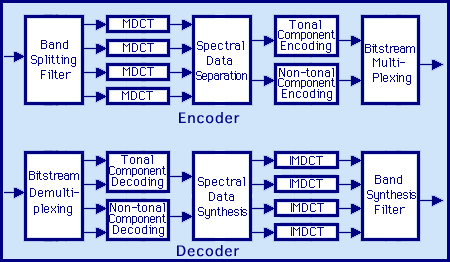
(ATRAC3 Block Diagram)
What happens if MD hardware is made to play MD audio data in the wrong mode?
Using TOC cloning techniques, tracks recorded in one mode can have their UTOC bits changed to allow them to masquerade as audio data of a different mode (see the track mode bit assignments in the UTOC). David Tamkin has kindly conducted experiments that allowed him to produce this table:
| Mode of Recorded Audio Data | Mode for Track Indicated in UTOC | Result when played on MDLP unit | Result when played on non-MDLP unit |
|---|---|---|---|
| SP stereo | SP stereo | SP stereo | SP stereo |
| SP mono | half-speed SP mono | half-speed SP mono | |
| LP2 | silent | SP stereo | |
| LP4 | silent | half-speed SP mono | |
| SP mono | SP stereo | double-speed SP mono | double-speed SP mono |
| SP mono | SP mono | SP mono | |
| LP2 | silent | double-speed SP mono | |
| LP4 | silent | SP mono | |
| LP2 | SP stereo | silent | silent |
| SP mono | silent | silent | |
| LP2 | LP2 | silent | |
| LP4 | nonstop squeal | silent | |
| LP4 | SP stereo | silent | silent |
| SP mono | silent | silent | |
| LP2 | double-speed LP4 | silent | |
| LP4 | LP4 | silent |
Return to the Minidisc Community Page